Introduction
Creating an effective PowerPoint presentation is both an art and a science, requiring clarity, creativity, and structure to convey your message successfully. A well-defined rubric not only sets clear expectations but also provides a roadmap for improvement. It typically evaluates key components such as content accuracy, visual design, organization, delivery, and engagement with the audience.
In this article, we will delve into the critical elements of a grading rubric for PowerPoint presentation, offering insights and tips to help you craft presentations that resonate and inspire. By mastering these criteria, you can enhance your presentation skills and ensure a lasting impact on your audience.
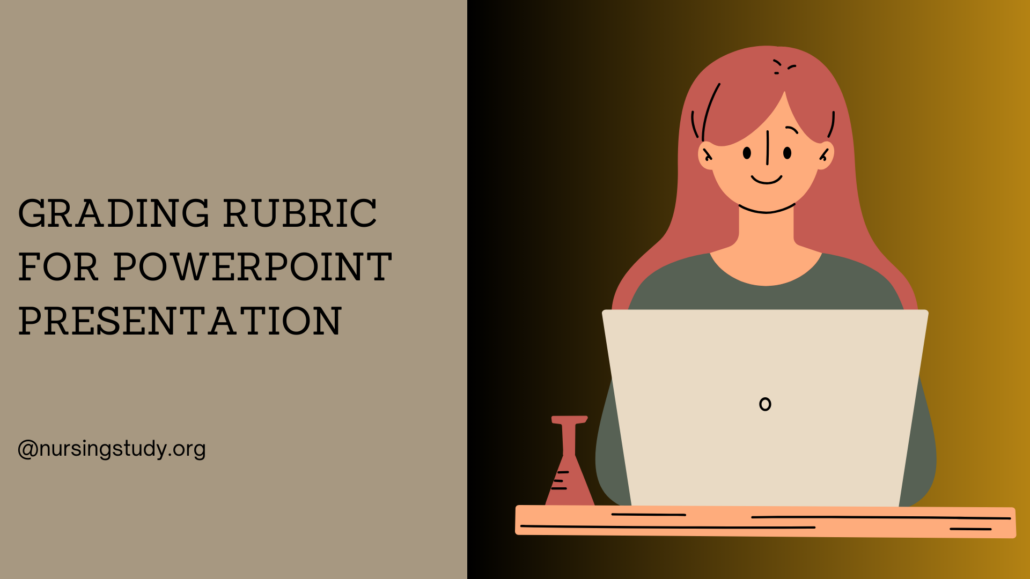
Grading Rubric for PowerPoint Presentation
Rubric and Its Importance
Definition and Purpose of a Presentation Rubric
A rubric is a scoring tool that outlines the criteria for evaluating a task. In the context of a PowerPoint presentation, a rubric serves as a guide for both the teacher and the student, providing a clear framework for assessment. It ensures that each presentation is reviewed consistently based on pre-established standards.
Key purposes of a presentation rubric include:
- Clarifying expectations for students.
- Streamlining the grading process for teachers.
- Encouraging students to focus on essential elements like visuals, content, and delivery.
How a Grading Rubric Supports Assessment
A grading rubric makes the assessment process more objective by breaking down a presentation into measurable categories. Each category is assigned a weight or score, ensuring that every aspect, from slide design to oral presentation, is evaluated fairly.
Some benefits include:
- Offering constructive feedback for improvement.
- Ensuring fairness in grading among all students.
- Highlighting areas like eye contact, amount of text, and visual effectiveness to help students focus on what matters.
Impact on Student Learning and Improvement
A well-designed rubric not only assesses but also guides students in improving their skills. By understanding how their presentations are evaluated, students can work towards refining their slides, content, and overall delivery style.
Positive impacts include:
- Enhanced focus on research accuracy and presentation skills.
- Encouraging originality and minimizing reliance on reading directly from the screen.
- Developing proficiency in using tools like PowerPoint or Teachers Pay Teachers resources effectively.
Designing an Effective PowerPoint Rubric
Criterion Selection for Assessment
When designing a PowerPoint presentation rubric, it’s essential to define clear criteria. This ensures all aspects of the presentation are measured consistently. Common assessment criteria include:
- Content quality: Is the research accurate and well-presented?
- Slide design: Are the slides visually appealing and free from clutter?
- Delivery: Did the presenter make eye contact and engage the audience?
- Language and grammar: Are there any errors in the text or oral delivery?
Key Elements of a Presentation Rubric
A strong rubric includes these key elements:
- Categories: Define what will be assessed (e.g., visuals, oral delivery, content).
- Descriptors: Specify what is expected for each category at different levels (e.g., excellent, good, needs improvement).
- Point System: Assign scores to each category to indicate weight and importance.
- Examples: Provide sample presentations or rubrics to help students understand expectations.
Incorporating Accuracy and Detail in Content
To ensure that students focus on delivering high-quality content, the rubric should:
- Emphasize accuracy in research.
- Encourage inclusion of detailed information presented in an engaging format.
- Require slides to consistently support visuals with relevant text or graphics.
Assessment Categories in the Presentation Rubric
Slide Layout and Design
The layout and design of slides play a critical role in ensuring presentations are clear and visually engaging. When evaluating this category:
- Organization: Slides should follow a logical sequence that complements the flow of the presentation.
- Aesthetics: Include visually appealing templates, appropriate use of colors, and consistent formatting.
- Legibility: Ensure that text size, font, and spacing make the content easy to read.
Best practices:
- Avoid clutter by limiting the number of elements on each slide.
- Ensure slides are attractive but not overwhelming, with clear separation of content sections.
- Use template standards to ensure professional design.
Content Accuracy and Research Inclusion
The accuracy of information presented reflects the student’s depth of research and understanding. This category assesses:
- The inclusion of reliable and accurate information.
- Clear connection of the content to the topic or assignment.
- Proper citation of sources, especially for research-based projects like biology presentations or animal research.
Key focus points:
- Are the facts correct and relevant to the presentation’s objectives?
- Does the presenter include detailed insights rather than generic statements?
- Are sources cited in a way that complies with academic standards?
Oral Presentation and Eye Contact
The delivery of the presentation is as important as the content. A rubric in this category should focus on:
- Eye Contact: The presenter should engage the audience by making consistent eye contact rather than reading directly from the screen.
- Confidence: Evaluate the presenter’s tone, pacing, and ability to project their voice.
- Engagement: Are students making an effort to connect with the audience and respond to their interest levels?
Tips for improvement:
- Avoid “reading directly” from the slides or a script.
- Use notes sparingly and focus on interacting with the audience.
Use of Visual Media and Graphics
Visual media enhances the audience’s understanding of the topic. Evaluate:
- The quality of graphics and visuals (images, charts, videos).
- Whether visuals support the text and ideas presented.
- The use of copyright-free or original visuals.
Key considerations:
- Graphics should not overshadow the presentation’s content.
- Ensure that all visuals are relevant and add value to the presentation.
Language, Grammar, and Text Legibility
Clarity and professionalism in language significantly impact the effectiveness of a presentation. Assess:
- Proper grammar, punctuation, and sentence structure.
- Use of academic language suited to the topic.
- Legibility: Text should be large enough to read, with sufficient contrast against the slide background.
Common mistakes to avoid:
- Too much text on slides, which can overwhelm the audience.
- Poor grammar or spelling errors that detract from the message.
Student Engagement and Presentation Skills
Making Minimal Eye Contact with the Screen
Students should minimize their reliance on the screen during a presentation. This practice:
- Demonstrates familiarity with the content and confidence in delivery.
- Ensures the presenter connects with the audience rather than reading directly from the slides.
Tips for improvement:
- Use slides as visual prompts rather than a script.
- Practice presentations multiple times to reduce dependency on the screen.
Consistent Eye Contact with the Audience
Maintaining eye contact with the audience is key to engaging and holding their attention. This conveys:
- Confidence and enthusiasm about the topic.
- A sense of connection, making the presentation more interactive and personal.
Best practices:
- Scan the audience periodically to involve everyone.
- Balance looking at notes and interacting with individuals.
Oral Presentation Confidence
Confidence in oral presentations is critical for effective communication. It reflects the student’s preparation and understanding of the material. Indicators of confidence include:
- Clear voice projection: Ensure the audience can hear every word.
- Steady pacing: Avoid rushing or dragging out the presentation.
- Composure under pressure: Responding to questions without hesitation.
How to build confidence:
- Practice in front of peers or family.
- Use constructive feedback to improve delivery skills.
Feedback and Improvement
Feedback is a valuable tool for improving future presentations. A grading rubric provides structured insights into areas of strength and those needing development. Feedback process:
- Teachers should highlight specific examples of strong performance and areas to refine.
- Students should review feedback carefully and apply suggestions in subsequent presentations.
Benefits of continuous improvement:
- Builds mastery in presentation skills over time.
- Encourages students to focus on both content and delivery.
Feedback and Continuous Improvement
Providing Clear and Constructive Feedback
Effective feedback is vital for helping students improve their PowerPoint presentations. It should be:
- Specific: Highlight precise strengths and weaknesses (e.g., “Your visuals were engaging, but the text on slide 3 was too dense”).
- Actionable: Offer suggestions for improvement, such as reducing text or practicing eye contact.
- Balanced: Combine positive reinforcement with areas for growth to encourage confidence.
Clear feedback ensures students understand how to refine their work for future assignments or projects.
Reviewing Presentations for Effectiveness
Regular reviews of student presentations help identify what works and what doesn’t. Teachers can:
- Assess whether slides meet the rubric’s criteria for layout, content, and design.
- Evaluate the effectiveness of delivery, focusing on audience engagement and communication skills.
Tips for effective review:
- Compare presentations to the rubric to ensure objectivity.
- Provide students with a written or PDF version of feedback to reference later.
Refining Rubrics Based on Student Response
Rubrics should evolve based on feedback from students and practical classroom use. Teachers can:
- Incorporate suggestions: Adapt the rubric to include additional criteria or clarify ambiguous categories.
- Analyze trends: If many students struggle with a specific element (e.g., visuals or text clarity), adjust the rubric to address these challenges.
Refining the rubric ensures it remains a valuable tool for both assessment and improvement.
Ensuring Standards Are Generic Enough for Adaptation
Rubrics should be broad enough to apply to a variety of assignments but specific enough to guide students. Achieve this by:
- Defining universal criteria (e.g., clarity, engagement) applicable to most presentations.
- Including options for customization to suit topic-specific needs, such as biology projects or media presentations.
This balance allows rubrics to be versatile without sacrificing precision.
Common Pitfalls in Student Presentations
Reading Directly from the Screen or Page
One of the most common mistakes is relying too heavily on slides or notes. This behavior:
- Reduces audience engagement and diminishes the presenter’s credibility.
- Signals a lack of preparation or confidence in the material.
Solutions:
- Practice speaking naturally with minimal reliance on their slides.
- Design slides with visual cues to aid memory rather than full sentences.
Text That Is Too Great or Illegible
Overloading slides with text or using difficult-to-read fonts detracts from the presentation. Issues include:
- Slides becoming cluttered and unappealing.
- Audience difficulty in focusing on key points.
Avoid this by:
- Limiting text to concise bullet points.
- Using large, legible fonts with high contrast against the background.
Making No Contact with the Audience
Failure to engage the audience often results in a dull and unmemorable presentation. Students may:
- Look solely at the screen or their notes.
- Miss opportunities to connect with the audience through eye contact.
How to improve:
- Practice maintaining eye contact with different sections of the audience.
- Use prompts or note cards sparingly to minimize distractions.
Several Grammatical Errors in Text
Poor grammar and spelling errors can detract from the professional quality of a presentation. Common issues include:
- Distracting the audience from the presentation’s main ideas.
- Undermining the presenter’s credibility.
Tips for error-free slides:
- Use spelling and grammar tools to review slides.
- Have peers or teachers proofread the presentation before submission.
By addressing these pitfalls and emphasizing the value of constructive feedback, students can refine their PowerPoint presentations to meet and exceed expectations. With continuous improvement, they can deliver polished, engaging, and professional presentations.
FAQs
What is a grading rubric for PowerPoint presentations?
A grading rubric for PowerPoint presentations is a tool that outlines the criteria and standards for evaluating the quality of a presentation. It usually includes various categories such as content, organization, visual design, and delivery. Each category is assigned a specific point value, allowing instructors to assess how well the presentation meets educational objectives.
Why is it important to have a grading rubric for PowerPoint presentations?
A grading rubric provides clarity and transparency in the assessment process. It helps students really understand what is expected of them, ensuring they focus on key aspects like content quality and visual appeal. Additionally, it allows for consistent and fair grading, as instructors can refer back to the same set of standards for all presentations.
What are the key components of an effective power point grading rubric?
An effective grading rubric should include several key components: content accuracy, organization of slides, visual design (including the use of images), delivery effectiveness, and adherence to time limits. Each component should have specific descriptors that clarify what constitutes excellent, satisfactory, or poor performance.
How can I create a grading rubric for my PowerPoint presentation?
To create a grading rubric for your PowerPoint presentation, start by identifying the criteria you want to assess. You can use categories like clarity of message, slide aesthetics, engagement level, and use of resources. Assign point values to each category and describe what each level of performance looks like. You can also look for examples on platforms like teachers pay teachers for inspiration.
What is the role of visual design in a grading rubric for PowerPoint presentations?
Visual design plays a critical role in a grading rubric as it impacts how information is perceived and understood. Slides should be designed to be legible, with a focus on appropriate use of images that consistently support images and text. A well-designed presentation can enhance audience engagement and make the content more memorable.
How does content accuracy impact grading in a rubric?
Content accuracy is one of the most important factors in a grading rubric. Presenters are expected to deliver information that is factual and relevant to the topic. If the text is too great or if everything is read directly from the slides without critical analysis or personal input, it can affect the overall score significantly. Presenting material in a new or innovative way also adds value

